Here are the 20 best free photo editors online tools and free image editing software for Windows 10, Linux OS, and Mac computers and laptops.
With an online free photo editor, anyone can use for editing images for ads campaign, logo design, social media post, and website contents. Creating visual contents play a key role in digital marketing. Articles with few images will attract visitors for engaging and keep them on the site. The content creator should put at least one eye-catching picture in a post.
Do you know that? Many people make money for graphic design works like logo design, poster or YouTube custom thumbnails design services. If you don’t have knowledge of graphic design. Simple image editing software helps you to learn quickly.
Let’s take a look at best free photo editors of 2020.
1. Canva
Are you want to use basic photo editing online tool? Canva photo editor helps to apply quick changes like add filters, frames, text, and effects for your photos. Upload or just drag your photo from PC and then you can easily edit your photos.
You don’t need to have an app or plugins. Canva photo editor is an easy tool for bloggers to adjust images colours, crop, flip, rotate or resize a photo for web contents.
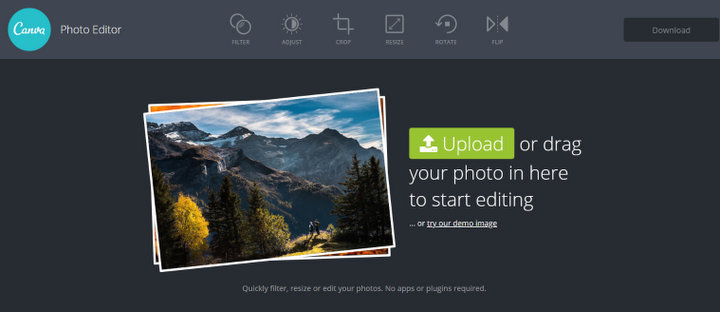
2. BeFunky
BeFunky is one of the best free photo editors. you can make hundreds of amazing photo effects. With BeFunky, you can simply turn a photo professional look so no technical skills or no pricey software required.
This photo editor has smart enhancement tools to fix poor lighting, digital noise, fuzziness, and other common problems all with just a single click.
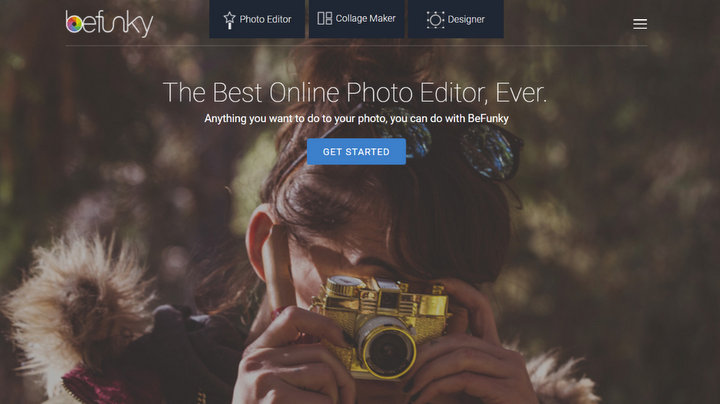
3. GIMP
GIMP is the best free open source photo editor for cross platforms. It is similar to Photoshop.
GIMP free image editor program has a variety of features including a customizable interface and photo enhancement. It has the ability to open several photo formats, including PSD default Photoshop format.
GIMP is a great alternative to Photoshop, but it can’t be do everything that Photoshop can. It is completely free software.
4. PicLab
PicLab is the best free photo editor app for bloggers and content creators. The free nifty app may assist in creating images for web pages. As well as adding typography, lots of fonts and full control over size, positioning, opacity, rotation, and colour.
You can add layer illustrations, ornamentation and other design elements on top of your image. It has full layer-based editing and packs with plenty of tools for making your original photo look better. Download for iOS and Android
5. QuotesCover
Do want to make beautiful quotes pictures? QuotesCover is an image editing tool specifically designed for putting words and images together in an artistic way.
If you have a viral website, this online photo editor is useful for you. Choose from their list of quotes or upload your own, and combine them with the right background to create a powerful message. QuotesCover lets you create Facebook cover images, square viral images, and computer wallpapers, and more.
6. PicMonkey
PicMonkey is easy yet powerful photo editing and graphic design software. It is best to create beautiful photos, logos, social media graphics, and facebook covers. PicMonkey is the best site for Instagram influencers to make changes in their photography.
There are so many creative and fun features such as cool fonts, seasonal clip art add-ons. You can lay on top of your photos, custom filters that can be applied to only certain parts of the image, beauty filters like wrinkle remover and blemish fix, and so much more.
7. iPiccy
iPiccy has many powerful and easy to use photo editing tools right in your browser. Auto adjusts photos in one click, crop, rotate and resize images in no time. Over 100+ photo effects and PRO-level photo enhancements, facial retouching and frames. This is definitely the best place for editing pictures.
8. Fotor
Fotor is a free online picture editor and graphic designer. This app allows
It has many preset templates, poster, photo cards, social media designs like Facebook cover, YouTube banner ad, etc. You can instantly create different types of designs.
9. Google Photos
This is a recent replacement of popular editor software Picasa. Google Photos is extremely simple and intuitive and allows you to edit your photographs with very little fuss.
You can easily browse your photo library and organize your work without headaches. It has a limited feature set for actual photo editing but does provide the key functions
- crop
- redeye
- auto contrast
- resizing
- color correction
10. Pixlr
Pixlr is one of the most popular and easy to use app because it mimics the major tools of Adobe Photoshop, but it is free and online application.
You can access Pixlr from any internet browser without having to download software. Pixlr is great for basic image correction and editing. It is easy to save images and the process is fast. It has an app for iOS.
11. Aviary
With Aviary, you can make beautiful photos in seconds with stunning filters, frames, stickers, touch-up tools and more. This free photo editor app available for iPhone and Android devices.
Aviary has a variety of photo editing tools and effects, clean interface, and wealth of sharing options that make posting your shots online a breeze.
12. Inkscape
Inkscape is another free photo editing software that you download to your computer. The professional vector graphics editor for Windows, Mac OS X and Linux. It allows you to create and manipulate objects, change
13. Google PhotoScan
PhotoScan enables you to scan photos with your phone in seconds without unsightly glare and shadows. Capture your favourite printed photos quickly and easily so you can spend less time for editing. This free app is available for iOS and Android platform.
14. PhotoScape X
PhotoScape X is another Photoshop alternative software for Windows and Mac computer.
This all-in-one photo editing software provides photo-related features.
- Photo Viewer
- Editor
- Cut Out
- Batch
- Collage and Combine
- Create GIF
- Color Picker
- Screen Capture
- RAW images
PhotoScape X compatible with Windows 10 64-bit and also If you are a user of Windows XP, 7, Vista, or 8, you can use PhotoScape 3.7.
15. Photoshop Express
Photoshop Express is the best free photo editors app for your mobile phone. You can use it to crop, fix red-eye, share on social media and more.
16. InPixio
Download the free picture editing software InPixio to create beautiful photos with 1 click. It produces expert looking photos. You will share on social media or send as postcards to family and friends. The InPixio lets you add a wide range of impressive effects quickly and easily.

17. Snappa
With Snappa’s, users can make quick an easy way to create your own graphics for blog posts, social media profiles, ads and more without Photoshop or graphic designers.
Snappa drag-and-drop editor saves your time every step of the way. It provides access to more than half a million free stock photos. And 70,000+ vectors and shapes, and 200+ fonts. It’s free to download up to 5 files per month, or $10 a month for unlimited downloads.
18. Ribbet
Ribbet is a free online photo editor and collage maker with beautiful filters, seasonal effects, touch-ups, stickers and fonts. It has a fantastic UI interface that makes life easier for unskilled users to achieve a great experience. The Ribbet app for iPhone and iPad is available on the App Store.
19. Paint.NET
For Windows users, Paint.NET is the best free photo editors software that you can download on your PC. Options include layers, unlimited undo and special effects.
20. piZap Online Photo Editor
piZap lets you edit photos, add text, apply filters, add stickers and more. It gives you just the right mix of fun and easy photo editing tools. Start using this free editor with minimal effort. It has basic edits like.
- crop images
- rotate brightness & contrast
- Instagram style filters
- Other advanced tools and resources.
Summary of Best Free Photo Editors
Each photo editor has its own benefits and set of unique tools for manipulating pictures. You can use it for editing personal or business purpose. You can post edited photos on your social media accounts, websites, or blogs.
Some people earn some extra cash without previous photo manipulations skills through freelance graphic design jobs. You can use the top free photo editors to create facebook cover pictures, website design or infographic images.