Here are the 9 steps to bring more Pinterest traffic to your blog. Generating Pinterest traffic is one of the easiest and quickest way to grow your website. 0ver 250 million people turn to Pinterest each month to find inspiration, education, and information. So you can get high-quality blog traffic at free cost.
If you want a free, simple method to drive free traffic to your website, you need to spend a few hours to optimize your Pinterest business account. I get more than 80,000 free traffic from Pinterest. Nearly 90% of them are the new audience, so it’s a great chance to build your authority in your niche. Let’s break down
Step 01 – Sign up for a Business Account
Pinterest business account has additional features like analytics so you can easily identify best-performing pins.
Set up your business profile or convert your existing Pinterest account to Business.
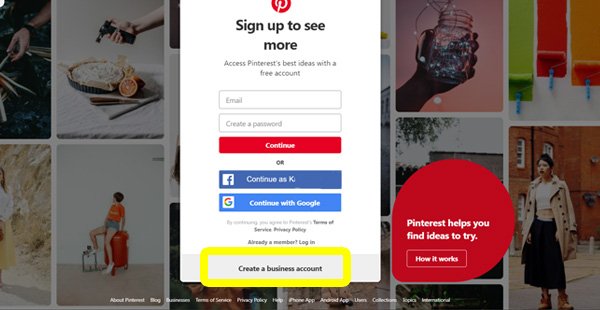
Your Profile Picture or Use Your Logo
Type Your business name – This is the title of your business account. It should reflect your business industry so that including additional words is a good idea to reach more people.
Put your website URL – And then you need to verify your ownership.
Put Your description – this is a one-or-two-line description that explains what you do.
Step 2 – Create Multiple Pin Boards
You need to brainstorm your business related keywords which are mostly people like and search. And then create multiple Pinterest boards at beginnings to save your pins because it helps your new followers to follow all your Pinboards.
Creating multiple Pinterest board can help to more people follow you and increase engagement. Adding Long tail keywords and related pins might be essential to grow your boards.
Step 3 – Pin at the Right Time
Pinning time is a really important thing to succeed in Pinterest. You want as many users as possible to repin your post. If you get more repins, your pins can reach more frequently to new users.
You need to find the best time and day to pin so that you want to save your post on the Pinterest board when your target audience is on Pinterest.
You can use a third party tool like Tailwind to find the best time pin.
Step 4 – Use High-Quality and Optimized Image Size
Pinterest is a visual website. You must save beautiful photos to get more repins. You can download free stock photos from Royalty free sites like Pixabay and UnSplash.
Vertical photos sizes are getting more repins. You can use free online photo editors like Canva and Befunky or Photoshop.
Pinterest ideal image size is 2:3 aspect ratio
The optimal image dimension is 600 x 900 px pixels or 1000×1500 pixels
Include Text in Your Image
Some popular niches work very well when you add text over pictures. It draws viewer attention and generates traffic back to your blog.
Here is take a look at how this Pinterest search feed is attracting users to click.
And, now let’s look at how these images have no text in their pins and how easily you can skim them without clicking these pins.
Step 5 – Join a Pinterest group board
Joining in Pinterest group board can be useful for you. Group boards can give you more exposure.
You can quickly grow your follower base by joining a community board.
If you regularly pin to a group board, other people might be interested in your Pinterest board.
Step 6 – Add Pinterest Button
Placing the Pinterest button on your website is essential to save images easily by your site visitors. If you are using WordPress, you can use Easy Social Share Buttons plugins. This WordPress plugin is the best and perfectly do the job because it has incredible features to handle your social media sharing.
Step 7 – Optimizing description for Pinterest Search
More than 2 billion searches are performed on Pinterest each month. Every pin has a description and telling the reader what your pin is about, so you put text helpful, interesting and a call-to-action in your description.
Just like Google, Pinterest uses an algorithm to determine what pins to show when a user types in a query.
When you are optimizing your pin’s description, it can be discovered by the Pinterest algorithm.
Step 8 – Use Pinterest tools
There are many Pinterest tools available. Using Pinterest tools can save time and optimize your Pinterest profile.
Buyable pins feature for Pinterest Business account users. If you are using BigCommerce, Salesforce Commerce Cloud, or Shopify, you can add Buyable pins to show price and allow consumers to make a purchase easily.
Rich Pins. It allows you to include additional details about your website on your pins.
You can use fantastic Tailwind tool.
Tailwind allows you to schedule pins at the best time. Tailwind was designed specifically for Pinterest, and it offers more options to grow you on Pinterest Platform. It will help you pin your image into multiple Pinterest boards.
Another tool is Buffer.
Buffer allows you to automatically create pins for content you add, create a posting schedule, and post to other social networks.
Step 9 – Pinning Consistently
Like other social media Twitter, Instagram and Youtube, Consistency pinning is the crucial thing that you should follow. When you posting at least 3 pins per day in the time cap. And then you can see your Pinterest profile grow.
Repinning other people post also can be exposure your Pinterest board to more users who are looking at the same contents.